For the past week or so whenever I click on pictures they don't go full screen like they used to.
cant click on pictures
@mainjp: @alextheboss: How to Submit a Detailed Error Report
Gonna need some more info here if I can try to help if it's a bug or your end.
@alextheboss: IIRC this was happening to me some. Normally I just right click on the image and open it in a new tab. You can maybe try that to see if it works.
@amcu: Yea, opening in a new tab is what I've been doing.
When I open them in a new tab they come up as super mini

Hey guys, I thought we had fixed this issue full screening images seems to work for me just fine. Can you click on the image above and let me know if it works? If it doesn't can you help out by sending some info about your browser. Any info you can provide from the description here would be really helpful: https://comicvine.gamespot.com/forums/bug-reporting-2/how-to-submit-a-detailed-error-report-1861818/
Thanks!
@wcarle: Still not working. But thanks for the snappy response...
Windows 10, Firefox version 68.0.2 (x64) with two Extensions; Clippings and adblock (enabled on CV). Not disabling the adblock until the ads become less intrusive. Wouldn't mind paying to get rid of ads.
Edit: Disabling Adblock makes no difference.
Windows 10, Chrome version, no extensions and it works perfectly fine.
@wcarle: I just had this issue, is there any way to go about fixing it? I'm having difficulty getting context for scans/images because of it.
@void_reborn: Yeah, it's happening to me again too.
@void_reborn: Yeah, it's happening to me again too.
I saw you report this about a year ago. Did it ever get fixed? If so, what did you or the staff do?
Please Log In to post.
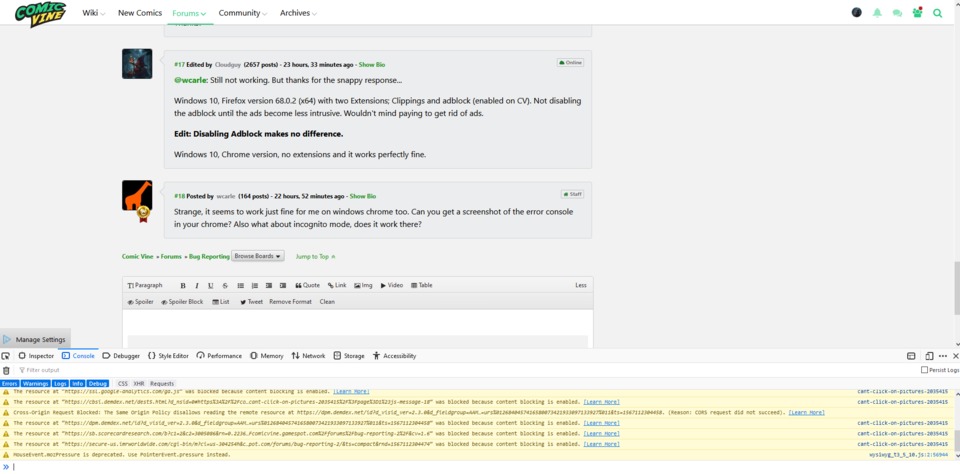
Log in to comment