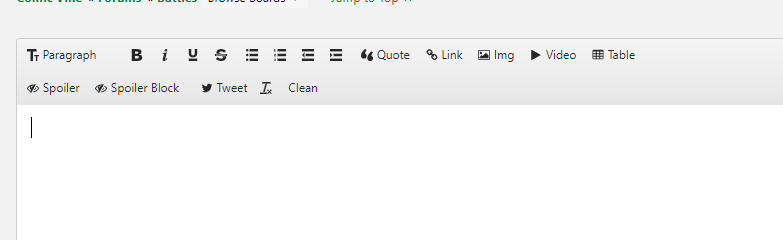

Whats up with this. All options for images, links, ect just vanish. Its annoying.
Yea, I'm having this bug too. Specifically in PMs.
Glad its not just me. Sad its a problem at all. Makes debating even more impossible after the bullshit Gif limits they put into place.
Work around is to scroll until the bottom of the text box is just below the top of the screen, it takes some practice but it will pop back up. You also might have to resize your window since it is the forum.
If the top of your post gets cut off move your cursor up with the up key and it should come back as well.
Work around is to scroll until the bottom of the text box is just below the top of the screen, it takes some practice but it will pop back up. You also might have to resize your window since it is the forum.
If the top of your post gets cut off move your cursor up with the up key and it should come back as well.
Thats works. Thanks.
Work around is to scroll until the bottom of the text box is just below the top of the screen, it takes some practice but it will pop back up. You also might have to resize your window since it is the forum.
If the top of your post gets cut off move your cursor up with the up key and it should come back as well.
This isn't working for me. I tried zooming the page in and out, scrolling the pages up and down and nothing.
@takenstew22: non-chrome based browser? try a chrome based one.
@takenstew22: non-chrome based browser? try a chrome based one.
I am using chrome.
Please Log In to post.
Log in to comment