This thread has many tools that are useful to the average rpger of any kind.
____________________________________________________________________
Writing/Character Tools
Lesson on writing body language- As the title says this is an article to help you write body language better. I only just dug into it myself but I'm finding it useful and see stuff I'll be implementing moving forward.
BlaBlameter- This is a website where you enter the post you've written and, coldly, tells you how much of your writing is bullshit. This lets you know in a visible gauge how much of your post you should think about trimming the fat off of.
Lazarus Extension- Izaiah put me and a few others onto this extension. It comes on Firefox and saves your writing as you type it, just in case a post gets eaten, without having to save or leave the site so as long as it's active.
Blindwrite- This app is good for writing without judging as you go. You just write and worry about what errors you made later. It's all about words coming from your mind and onto the page. It sticks to the Stephen King 'On Writing' quote, "Write with the door closed, edit with the door opened."
Grammarly - Now working again. It's an extension that highlights more than just spelling errors when you write. It tells you if your post has any grammatical errors too. It might be because of the OS I'm on that it makes CV bug out so it's worth trying if you're on windows. Even if it doesn't work for CV it's the best tool to have if you're in college or High School. Definitely made the difference on some grades for me.
writewords- This site checks your text and lets you know if you've reused a specific word or words too often and need to come up with a synonym.
Music and Ambiance Tools
2. Coffitivity- I like to write with background noise of crowds, but I'm lazy and I'm not going to the mall just to drink expensive coffee and hear people talk. So the best solution is Coffitivity. It's an ambient noise website that lets you choose a setting to simulate writing in. It helps me focus and should help some of you too.
Noisli- This site is like coffitivity, only more intuitive and free. You can use it to mix sounds to create your ideal environment for writing.
Gif-making Tools
Giffingtool - I don't have this tool and never tried it because I'm on a Mac now, but it looks like a better option for easily making custom gifs for your posts than the last one I recommended, Gifcam.
I find that some of the best gifs I can get so far is from makeagif. Requires no download and pretty decent ones can be done for free. Others like Giphy are not bad. Then you got gif youtube/gif.com is alright. Tumblr seems pretty god-like but I refuse to get a tumblr. So dunno how tumblr works, exactly.
-Maverick
If you're on a mac try Giphy Capture. I use it all the time and they have an on site caption creator for custom dialogue
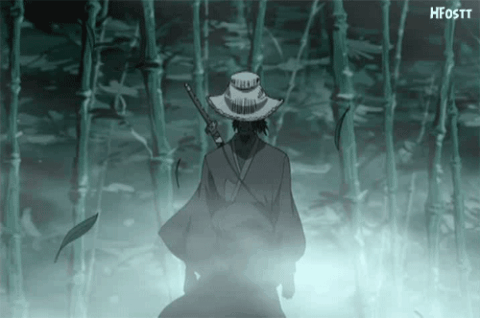
Also even if it's not on giphy, if you've got a gif saved on your computer you can upload it to the caption generator they have and easily add one HERE.
5. Lazarus doesn't work on chrome, but I did find something to sorta supplement it. I've been losing a lot of posts lately to random computer resets and such. So I got a clipboard chrome app.
This enables you to copy anything you write, and for it to remember it. Unlike with say, microsoft word, this is gonna stay if your your computer resets on you. But you have to remember to save. -Maverick
Email/Alt Creation Tools
Throwawaymail- This site is probably the best tool an RPGer will ever have. You can generate an email address with it, use said email to create a new account, then verify, and once you close the tab the email address is erased. Simplest tool but the most effective one for people who like making alts but get deterred by the long processes for making email accounts nowadays.
Provided by Izaiah-
- Gmail. While not strictly about writing, Gmail has a functionality that lets you reuse the same Gmail account for multiple CV alts:
That's all i've got for right now but I'll add more as I come across'em. If anybody has any suggestions let me know in the comments and I'll add'em.
If YOU have any suggestions for this thread drop it in the comments with a brief description and I'll add it to this OP.

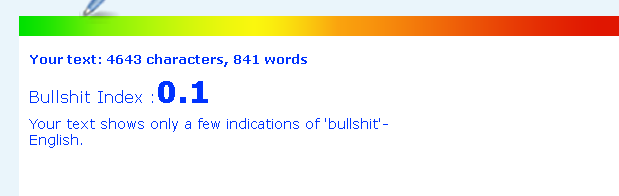
Log in to comment